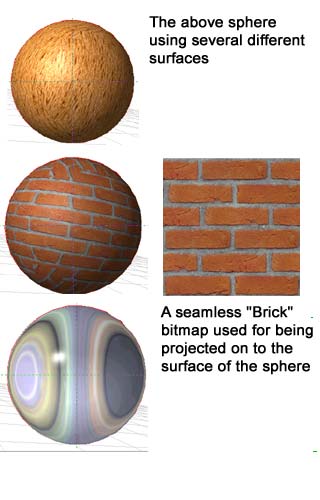Any 3D object is composed of several polys, complex objects consist even of several hunderdthousands of these basic shapes. The edgepoints of the polys are connected to each other thus giving the 3D model its shape referred to as wireframe model.
I will demonstrate this on hand of a simple sphere
In this case, 384 polys define a spherical shape. In a modeling program the edgepoints of the polys can be altered as to deform the model into the preferred shape and size using diverse modeling tools like bending, resizing extruding and more.
Thus having the shape and size of an object it will now need to have a surface. This is one of the toughest tasks to tackle when doing 3D (apart from modeling lol)
When observing realworld objects you will notice that their surfaces have attributes like:
Transparency
reflectivity
mirroring
roughness
and many more. These attributes have to be attached to the surface of the 3D model.
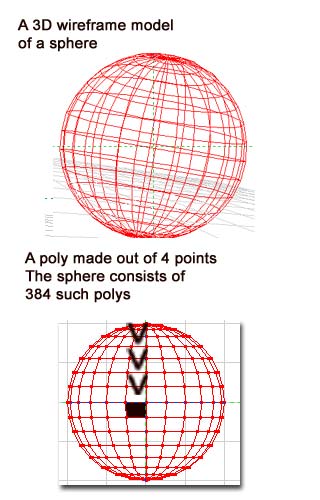
A complex 3D model is made up of several such basic shapes (meshes) and usually owns more then one texture. With loads of practice and expierience the 3D artist will be able to create anything in his mind and make it appear realistic.
The models can then be used in a scenery editor where they are "virtually photographed" delivering the final image, or even be animated to give a film sequence.
In the movie and pics section of this page you may check out some of the work i have done.
Youll get an idea there, what may be achieved nowadays using a normal PC and affordable software (some freeware even).